If you have been waiting until now to have your blog, then this lock-down is your best suitable time to start blog. If you love cooking or you write poems, or you are good at narrating essays, share it with the world by having your Blog. I had been thinking to write for years and recently started a month back. So I will explain here how to start your own blog on Medium.
Let’s start with Blogging on Medium in seven simple steps-
Step 1 . Sign Up to medium.com with your Facebook id or gmail account or email id.
Step 2. Move to top right corner and click on your profile picture/avatar.
A drop down menu opens –
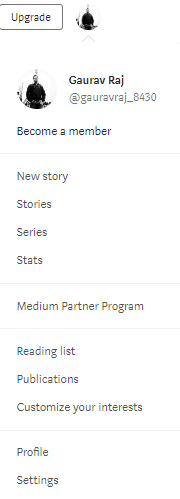
Step 3. Click on Stories and a new page opens then Click on Write a story.
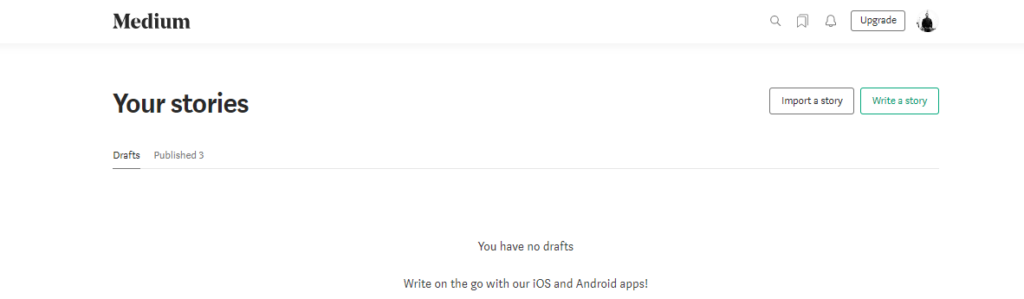
Step 4. Give a suitable title in Title Section , write your content in Tell your story section and then click Publish on top right corner near profile pic.
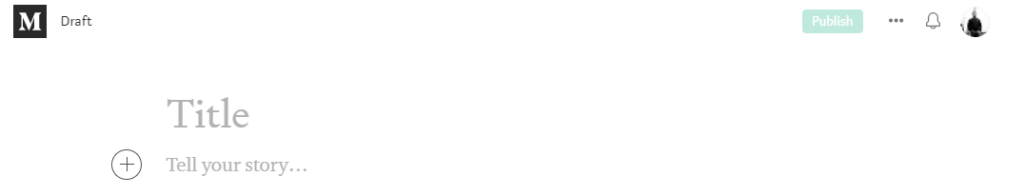
Step 5. Again Click on Stories from main drop down menu . Then Click on Published Tab. All your published contents will show in this section.
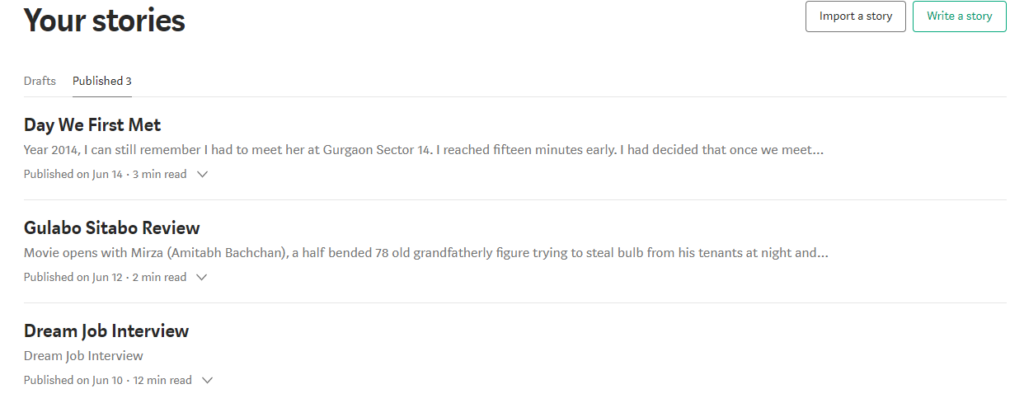
Step 6 . You can also write new story by choosing New Story from the main drop down menu shown below.
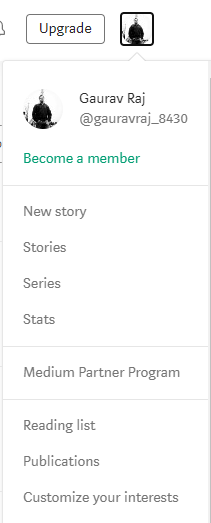
Step 7. Share the link of your contents by copying the URL from browser or by copying link from Share Friend Link option. It appears on top right as three dots on your story page. See your stats by clicking Stats in main menu in below form.

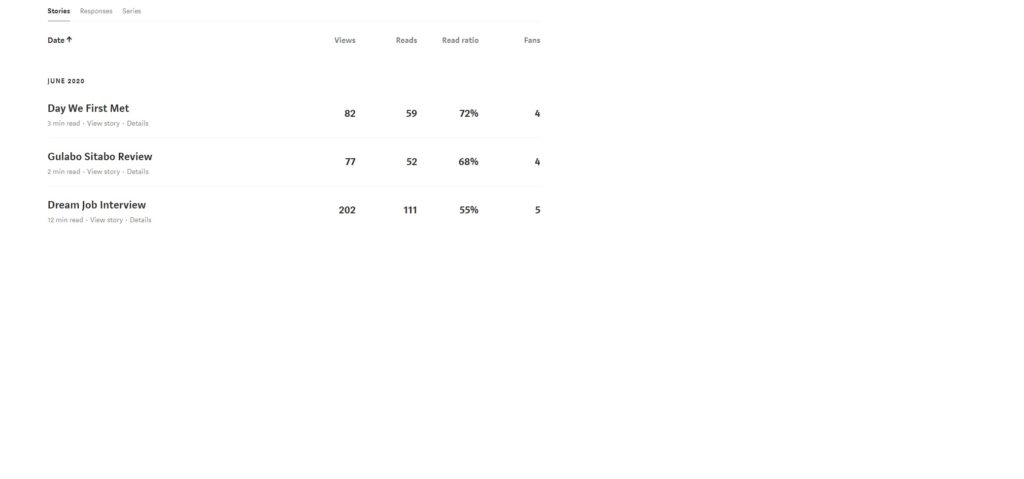
Happy Blogging..